-83%
Elevate Your Event Management with The Events Calendar Pro GPL v7.1.0 – The Ultimate WordPress Events Plugin
The Events Calendar Pro GPL v7.1.0 is the ultimate solution for managing and showcasing events on your WordPress site. Designed for businesses, organizations, and individuals who need a reliable and professional event management tool, this powerful plugin offers advanced features to create, manage, and display events with ease. Whether you are running a small community calendar, a large-scale conference, or a complex events schedule, The Events Calendar Pro provides everything you need to keep your audience informed and engaged.
Why Choose The Events Calendar Pro GPL v7.1.0?
- Easy Event Creation and Management: Create events quickly and easily from your WordPress dashboard. Add event details like dates, times, venues, organizers, and more, all from a single, intuitive interface.
- Multiple Views and Layouts: The Events Calendar Pro offers a variety of views, including Month, Week, Day, List, and Map views. Customize how your events are displayed to match your site’s look and feel, providing a seamless experience for your visitors.
- Recurring Events: Simplify event scheduling with powerful recurring event options. Set up events to repeat daily, weekly, monthly, or on a custom schedule, saving you time and ensuring your calendar is always up-to-date.
- Advanced Filtering with Shortcodes: Use advanced filtering options and shortcodes to display events based on categories, tags, venues, or organizers. Create customized event lists and highlight important events on specific pages or posts.
- Customizable Event Templates: Customize the appearance of your events with built-in templates. The Events Calendar Pro allows you to tailor the design of your event pages to match your brand, making your calendar look professional and polished.
- Event Tickets and RSVP Integration: Integrate with Event Tickets to sell tickets, manage registrations, and collect RSVPs directly from your events calendar. Streamline the entire process, from event creation to ticket sales, within your WordPress site.
- Location-Based Search with Google Maps Integration: Allow your visitors to search for events by location using the built-in Google Maps integration. Display venues on a map, making it easy for attendees to find your events.
- Front-End Event Submissions: Let users submit their events from the front end of your site with the Community Events add-on. This feature is perfect for community-based websites, allowing your audience to contribute to your calendar.
- SEO-Friendly and Mobile-Responsive: The Events Calendar Pro is fully responsive and optimized for SEO, ensuring your events look great on any device and are easy for search engines to find. Improve your visibility and reach a wider audience with your events.
- GPL Licensed for Unlimited Use: The GPL version allows you to use The Events Calendar Pro on unlimited WordPress sites, complete with all premium features and future updates. Enjoy a cost-effective event management solution without any recurring fees.
Benefits of Using The Events Calendar Pro GPL v7.1.0:
- Effortlessly create and manage events with an intuitive interface.
- Offer multiple views to display your events in the best possible way.
- Save time with recurring events and advanced filtering options.
- Boost engagement with ticket sales, RSVPs, and front-end submissions.
- Enhance your site’s SEO and reach with optimized, mobile-responsive events.
Perfect For:
- Businesses and organizations that host events regularly.
- Community groups and non-profits needing a professional event calendar.
- Event planners and conference organizers.
- Bloggers and influencers promoting online or offline events.
- WordPress users looking to add a robust event management tool to their site.
How to Install The Events Calendar Pro GPL v7.1.0:
- Download the plugin from your account.
- Upload it to your WordPress site via the Plugins section.
- Activate the plugin and configure your event settings.
- Start creating and showcasing your events in minutes!
Get Started Today: Take control of your event management with The Events Calendar Pro GPL v7.1.0. With its comprehensive feature set, customizable templates, and user-friendly interface, you can create a stunning events calendar that fits your brand and engages your audience. From recurring events to ticket sales, The Events Calendar Pro is the all-in-one solution for managing your WordPress events.
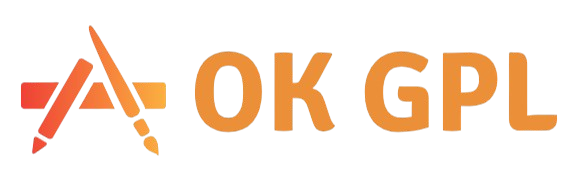
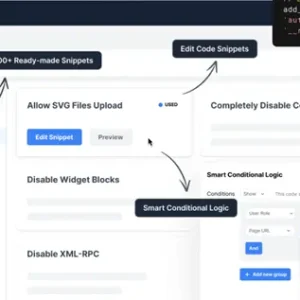



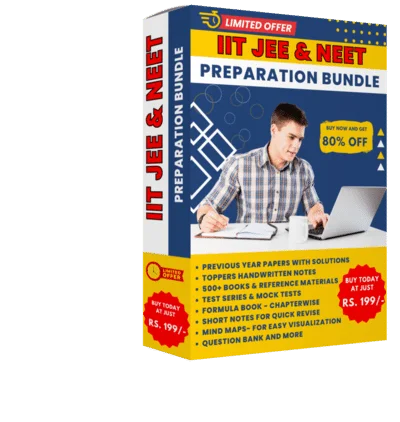

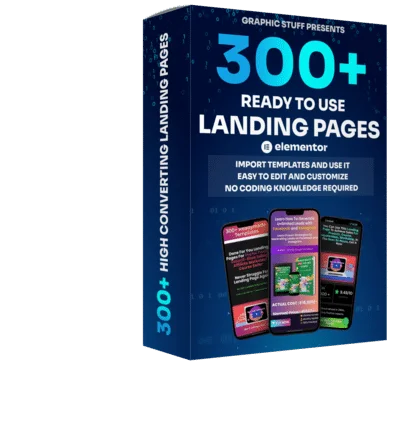
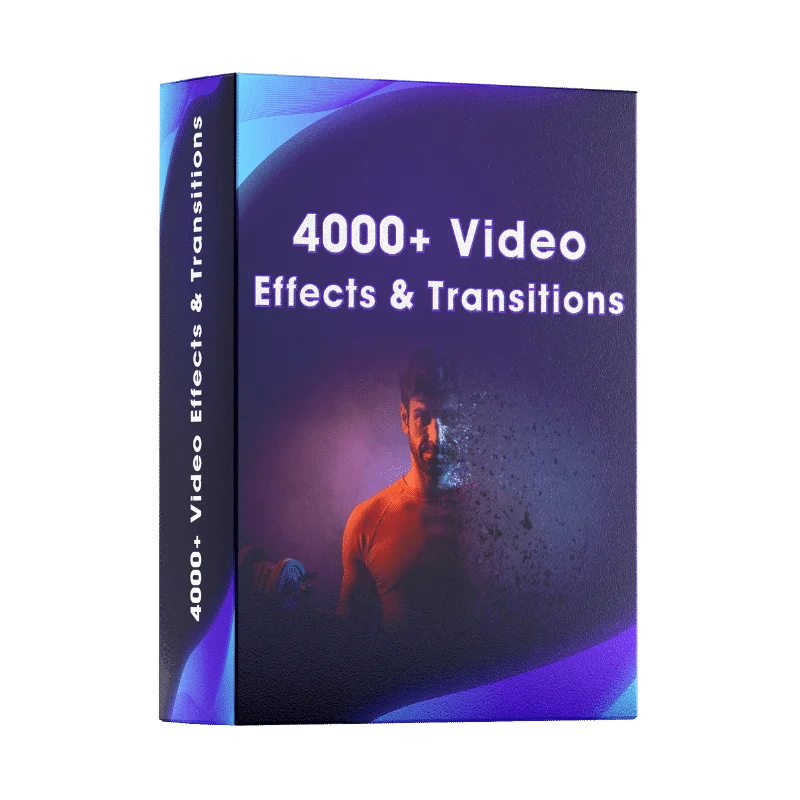
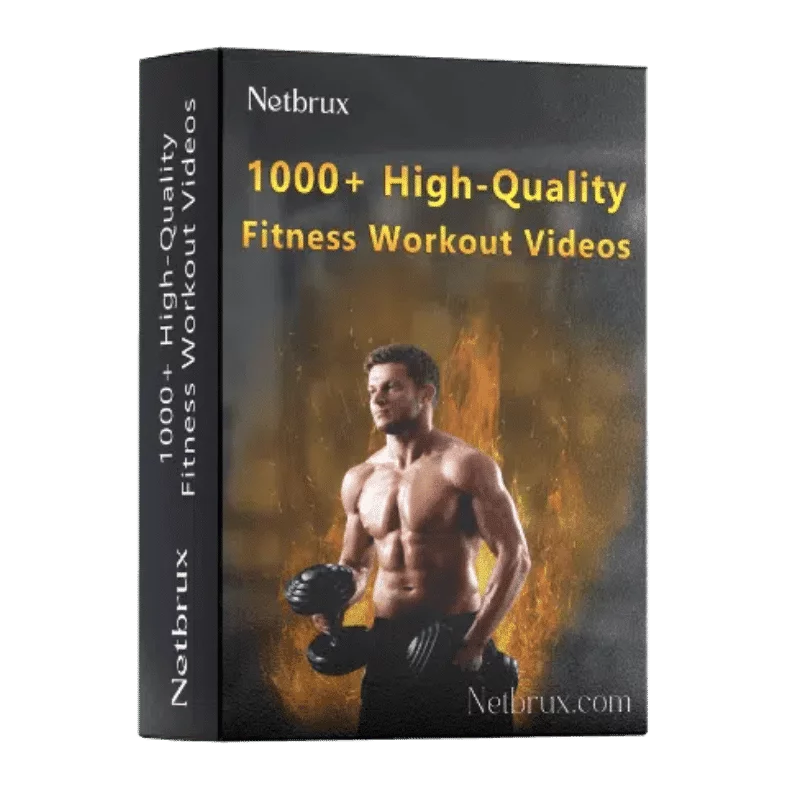

Reviews
Clear filtersThere are no reviews yet.