-83%
Gravity Perks Multi-Page Navigation GPL v1.2.11 – Improve User Experience with Seamless Navigation for Multi-Page Gravity Forms
Gravity Perks Multi-Page Navigation GPL v1.2.11 Extension is an advanced add-on for Gravity Forms that enhances the functionality of multi-page forms. This powerful extension allows users to effortlessly navigate through complex, multi-page forms with ease, providing a user-friendly experience and reducing abandonment rates.
If your website uses Gravity Forms to collect detailed user information, perform surveys, or run multi-step registration processes, this extension is a must-have. It provides users with the flexibility to jump between form pages, revisit previous sections, or skip to the end of the form as needed, all without losing any data. By improving the flow of multi-page forms, you increase completion rates and create a more satisfying experience for users.
Built with flexibility and ease-of-use in mind, Gravity Perks Multi-Page Navigation allows you to offer dynamic, complex forms that won’t overwhelm your visitors. Whether you’re gathering detailed customer information, hosting complex surveys, or processing multi-step product purchases, this plugin simplifies the user journey.
Key Features of Gravity Perks Multi-Page Navigation GPL v1.2.11
Jump to Any Page in the Form
This extension provides users with the ability to navigate freely between pages of a multi-step form. Whether they need to jump to the beginning, return to a previous step, or skip to the end, the process is seamless and intuitive.
Progress Indicator Customization
The plugin allows you to customize the progress indicator shown to users. You can modify the text, colors, and style of the progress bar to match your website’s design, giving users clear guidance on how far they’ve come and how much is left to complete the form.
Preserve Data Across Pages
Users won’t have to worry about losing data when navigating between form pages. Gravity Perks Multi-Page Navigation ensures that all inputted information is saved as users move through different stages of the form, creating a smooth experience from start to finish.
Enhanced User Experience
The ease of multi-page navigation provided by this extension helps reduce form abandonment. By allowing users to freely navigate the form, they are more likely to complete the form, improving conversion rates and data collection.
Seamless Integration with Gravity Forms
Gravity Perks Multi-Page Navigation works flawlessly with Gravity Forms, allowing you to continue using your favorite form builder while adding advanced multi-page navigation features. The plugin requires no coding skills and can be set up in just a few clicks.
Compatibility with Conditional Logic
If your multi-page form uses conditional logic, you don’t need to worry about navigation issues. The Gravity Perks Multi-Page Navigation extension integrates smoothly with Gravity Forms’ conditional logic, ensuring that users only see the pages and fields relevant to them.
Mobile-Responsive Design
The plugin’s navigation features are fully responsive, ensuring that users on mobile devices can navigate multi-page forms just as easily as desktop users. This improves usability across all devices and keeps form submissions flowing smoothly.
How Gravity Perks Multi-Page Navigation Enhances Your Gravity Forms
Simplifies Long Forms
Long, multi-page forms can be daunting for users, leading to higher abandonment rates. With Gravity Perks Multi-Page Navigation, users can easily return to previous steps or skip forward, breaking the form into manageable sections and improving the overall completion rate.
Encourages User Engagement
Providing an intuitive and user-friendly experience increases engagement with your forms. When users feel in control of the navigation process, they are more likely to complete the form, providing you with the information you need.
Improves Conversion Rates
Multi-page forms are often necessary for collecting detailed information or guiding users through complex processes. However, they can be overwhelming. By offering an improved navigation experience, Gravity Perks Multi-Page Navigation reduces friction, helping you capture more leads, registrations, or sales.
Great for Complex Forms
For businesses that require in-depth customer information, the plugin simplifies navigation in forms such as event registration, customer surveys, or job applications. This creates a professional and organized approach, making it easier for users to submit accurate and complete information.
Optimized for User Experience
Modern users expect smooth and intuitive interactions on websites. Gravity Perks Multi-Page Navigation ensures that your forms are not only functional but also optimized for user satisfaction. This can set you apart from competitors who rely on clunky, difficult-to-navigate forms.
Top Use Cases for Gravity Perks Multi-Page Navigation GPL v1.2.11
Event Registration Forms
Event registrations often require multi-page forms to collect information on attendees, ticket types, and preferences. With Gravity Perks Multi-Page Navigation, attendees can freely move between pages, ensuring they provide accurate details without being forced to start over.
Surveys and Feedback Forms
Multi-step surveys and feedback forms are commonly used for gathering detailed insights from customers. The plugin allows respondents to move freely between survey sections, ensuring that they can complete the survey without missing any information.
Job Applications and Recruitment Forms
Job application forms can often be long and complex, requiring detailed information across multiple pages. This extension improves the experience for applicants, allowing them to move between sections and submit all required details efficiently.
Multi-Step Product Orders
For eCommerce businesses using Gravity Forms for product customization or multi-step orders, Gravity Perks Multi-Page Navigation enhances the user experience. Customers can navigate between sections (such as product options, shipping, and payment) without frustration.
Membership Sign-Ups
Complex membership registration forms often have multiple sections, such as personal details, membership plans, and payment. The plugin makes it easy for users to navigate between these steps, ensuring they don’t abandon the form before completion.
How to Set Up Gravity Perks Multi-Page Navigation GPL v1.2.11
Install and Activate the Plugin
Start by downloading and installing Gravity Perks Multi-Page Navigation. Once installed, activate the plugin from the WordPress dashboard.
Configure the Form Settings
After activation, head to the Gravity Forms settings to enable multi-page navigation. You can customize how the navigation works, including jump-to-page functionality and progress indicator settings.
Customize the Progress Bar
Choose the style, colors, and layout of your form’s progress bar. Match it to your brand’s design to give users a cohesive experience across your website.
Test Form Navigation
Before going live, test the multi-page form to ensure users can easily navigate between pages, preserve input data, and see relevant content based on conditional logic.
Monitor Form Completion Rates
With multi-page navigation enabled, monitor your form’s performance. You should notice a reduction in abandonment rates and an increase in form completions.
Why Choose Gravity Perks Multi-Page Navigation GPL v1.2.11?
Enhanced User Experience
Gravity Perks Multi-Page Navigation simplifies multi-step forms, giving users control over how they navigate through complex forms. This leads to higher completion rates, more conversions, and increased customer satisfaction.
Flexible and Easy to Use
Whether you’re a developer or a non-technical site owner, this plugin is straightforward to implement. You can quickly configure multi-page navigation without any coding knowledge.
Reduces Abandonment Rates
Long forms often lead to users abandoning the process midway. By enabling users to revisit previous steps or skip ahead, you minimize friction and ensure more completed submissions.
Ideal for a Range of Use Cases
From event registration to customer feedback, product orders to job applications, this plugin works in a variety of settings where long, multi-step forms are required. Its flexibility ensures it’s suitable for any business type.
Fully Responsive and Mobile Friendly
In a mobile-first world, ensuring your forms are optimized for all devices is crucial. Gravity Perks Multi-Page Navigation is designed to work seamlessly on mobile, desktop, and tablets, ensuring a smooth experience for users on all platforms.
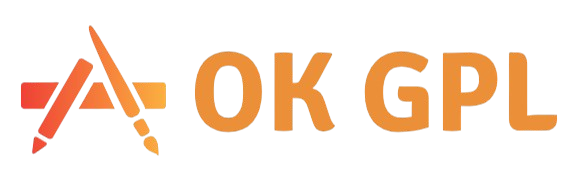

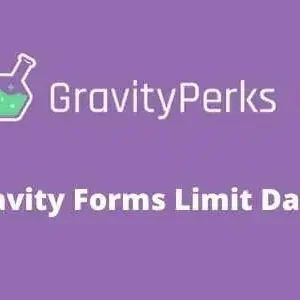
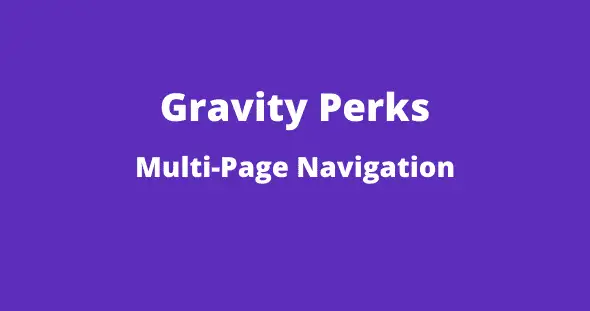

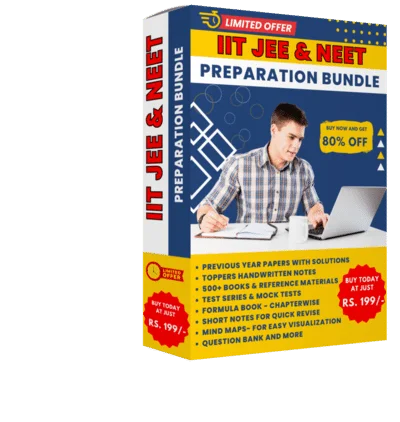

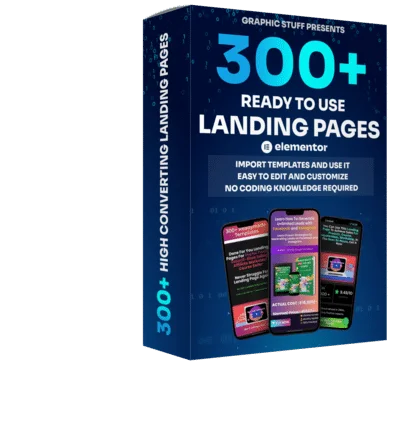
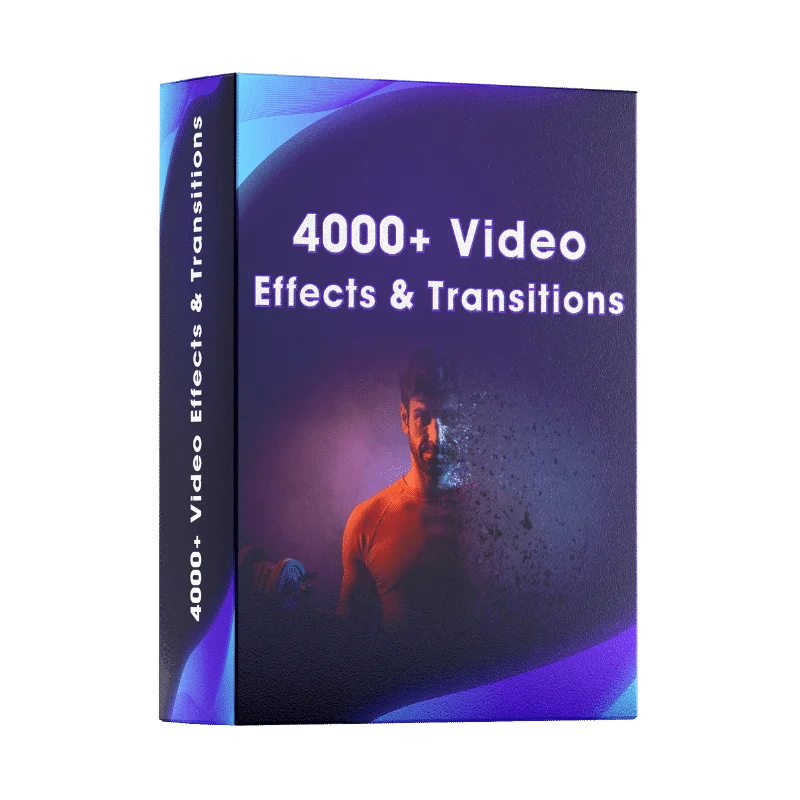
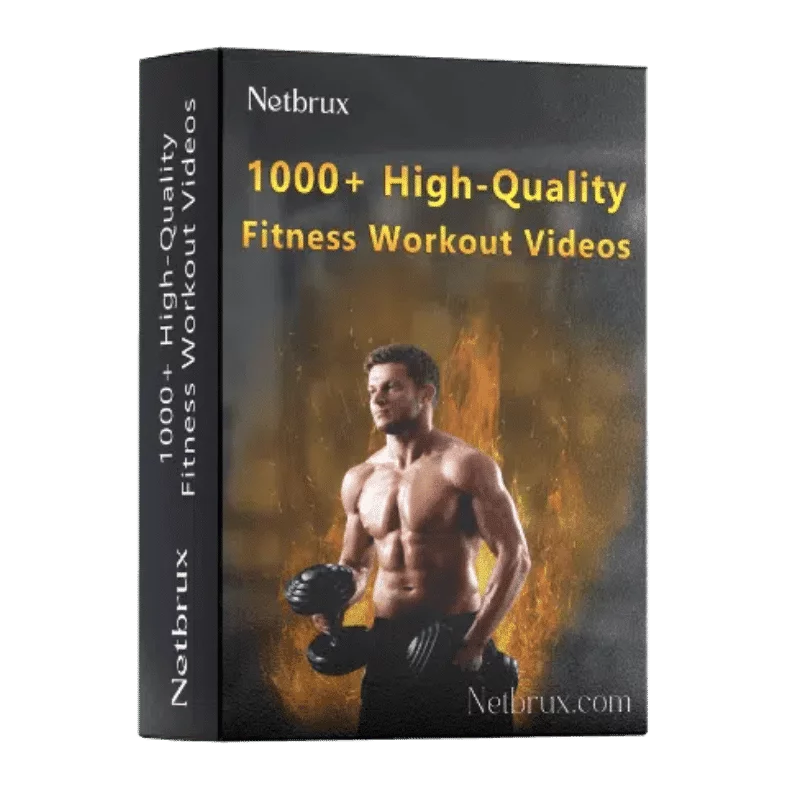

Reviews
Clear filtersThere are no reviews yet.