-83%
Gravity Perks Limit Dates GPL v1.1.27 – Complete Control Over Date Fields in Gravity Forms
The Gravity Perks Limit Dates GPL v1.1.27 extension provides you with powerful control over date fields in your Gravity Forms. This add-on allows you to limit the dates users can select, ensuring your forms always receive relevant and valid date inputs. Whether you are organizing events, scheduling appointments, or managing rental bookings, Gravity Perks Limit Dates will simplify the process by preventing users from selecting invalid dates.
With the ability to define dynamic date ranges, disable specific days like weekends or holidays, and set blackout dates for unavailable times, this plugin is essential for businesses that rely on scheduling or booking functionality within their forms. The Gravity Perks Limit Dates extension integrates seamlessly with Gravity Forms, offering a user-friendly and flexible solution that reduces manual errors and enhances user experience.
If you want to maintain control over date selections in your Gravity Forms, this plugin is the perfect solution. It helps streamline the form submission process by eliminating invalid or undesirable date selections, making it a highly useful tool for industries that depend on accurate scheduling or booking systems.
Key Features of Gravity Perks Limit Dates GPL v1.1.27
Limit Available Dates
Control exactly which dates users can choose from, based on your business needs. Block out unavailable days such as holidays, weekends, or other specific dates when your services are not available.
Disable Specific Days of the Week
Need to prevent users from selecting certain days, like Sundays or Mondays? With Gravity Perks Limit Dates, you can easily disable specific weekdays that don’t fit within your schedule.
Custom Date Range Restrictions
Limit users to selecting dates within a specific range. Whether you want to allow booking only 7 days in advance or block far-out future dates, you have complete control over the date range users can select from.
Blackout Dates
Block specific dates such as public holidays or personal unavailability. This feature is perfect for event management or businesses that need to ensure customers can’t book unavailable slots.
Dynamic Date Limits
Create dynamic date limitations based on user inputs. For example, you can display different date ranges depending on the options users select in your form.
Minimum and Maximum Dates
Set a minimum or maximum number of days before users can select a date. This is useful for enforcing deadlines, controlling early bookings, or managing time-sensitive submissions.
User-Friendly and Mobile-Responsive
The plugin provides a responsive and intuitive date picker interface for users, ensuring a smooth experience across all devices.
Prevent Invalid Submissions
By limiting available dates, you can prevent users from submitting invalid or unavailable dates, helping you avoid scheduling conflicts and manual corrections.
Why Choose Gravity Perks Limit Dates GPL v1.1.27?
Full Control Over Date Fields
The ability to control date fields means that businesses can offer a more streamlined and organized approach to form submissions. You decide when users can submit their responses or book services, ensuring that it aligns with your schedule and operational needs.
Enhance User Experience
Users benefit from the ability to only select valid and available dates, reducing frustration and the likelihood of submission errors. By displaying a clean, easy-to-navigate date picker, you’re enhancing their experience.
Boost Data Accuracy
Limiting date selection guarantees that only valid data is submitted, reducing time spent reviewing, correcting, and following up on invalid entries.
Perfect for Various Use Cases
The Gravity Perks Limit Dates plugin is ideal for event management, rental services, appointment scheduling, and any other situation where dates are essential. It allows for easy management of bookings, ensuring users can only select dates that are actually available.
Flexible Configuration
Whether you need to block dates in advance, set custom date ranges, or offer different date options based on user input, the plugin offers incredible flexibility.
How to Use Gravity Perks Limit Dates GPL v1.1.27
Install the Plugin
After purchasing and downloading Gravity Perks Limit Dates GPL v1.1.27, upload it to your WordPress website and activate it in the plugin dashboard.
Create Your Gravity Form
Set up the form that requires date input. This can be a booking form, event registration form, or any form requiring date fields.
Configure Date Restrictions
Once the plugin is installed, go to the date field in your Gravity Form and configure the restriction rules. You can choose to block out specific days, create dynamic date ranges, or add blackout dates.
Test Your Form
Before going live, thoroughly test your form to ensure that all date restrictions are functioning properly. Make sure the date picker is showing only the available dates and preventing users from selecting restricted ones.
Go Live
Once you’re confident everything is working as expected, publish your form and allow users to start submitting date-restricted entries.
Monitor Submissions
Track form submissions to ensure the date inputs align with your set restrictions. This will streamline operations and reduce scheduling conflicts.
Top Use Cases for Gravity Perks Limit Dates GPL v1.1.27
Event Registration
Easily manage registrations by limiting users to valid event dates. Blackout unavailable days and restrict sign-ups within a designated registration period.
Appointment Booking
Prevent double bookings or conflicts by disabling unavailable dates. Ensure users can only book within your working hours and available slots.
Rental Services
Control when users can book your rental services, such as vacation rentals, equipment rentals, or vehicles. Block out dates that are already booked or unavailable.
Time-Sensitive Promotions
Set up time-sensitive offers where users can only submit forms within a specific period. This is useful for contests, special promotions, or early-bird pricing offers.
Service Scheduling
For businesses offering consultations or services, limiting the available dates prevents users from scheduling during off-hours or holidays.
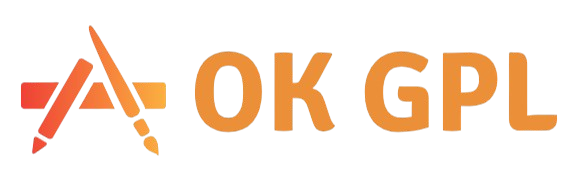


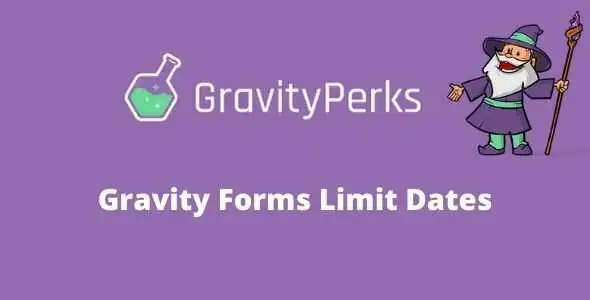

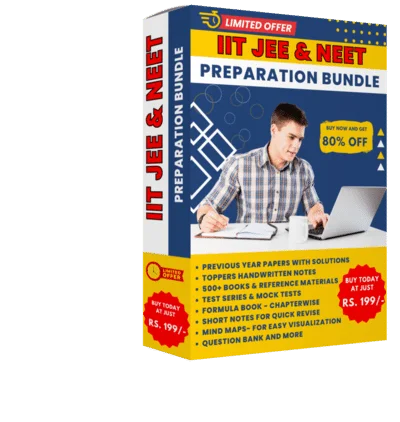

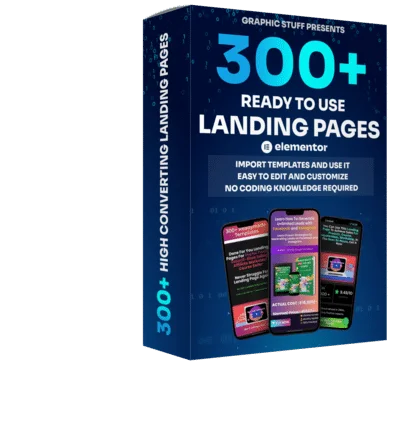
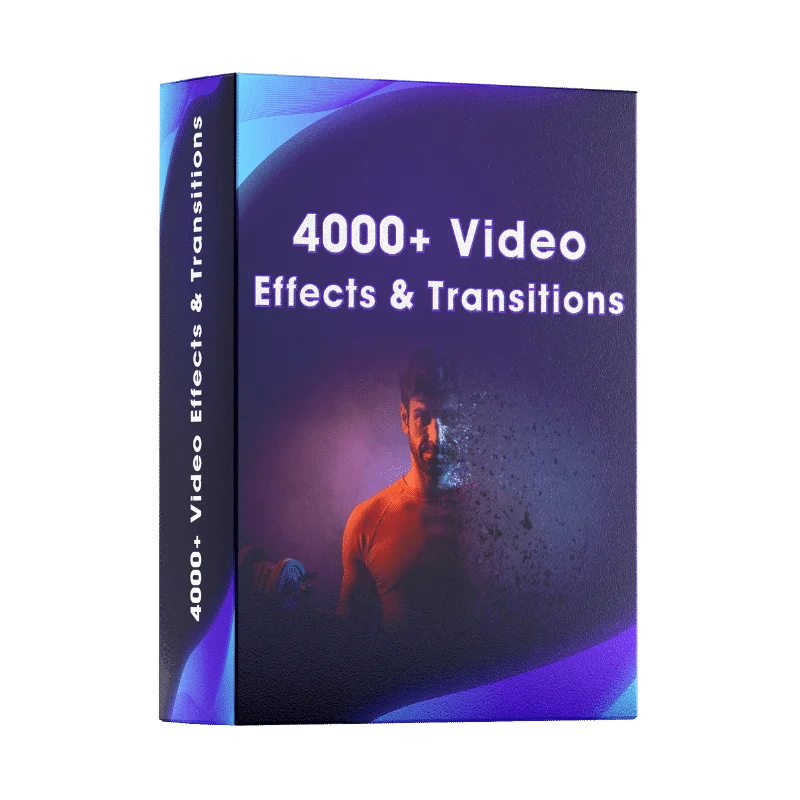
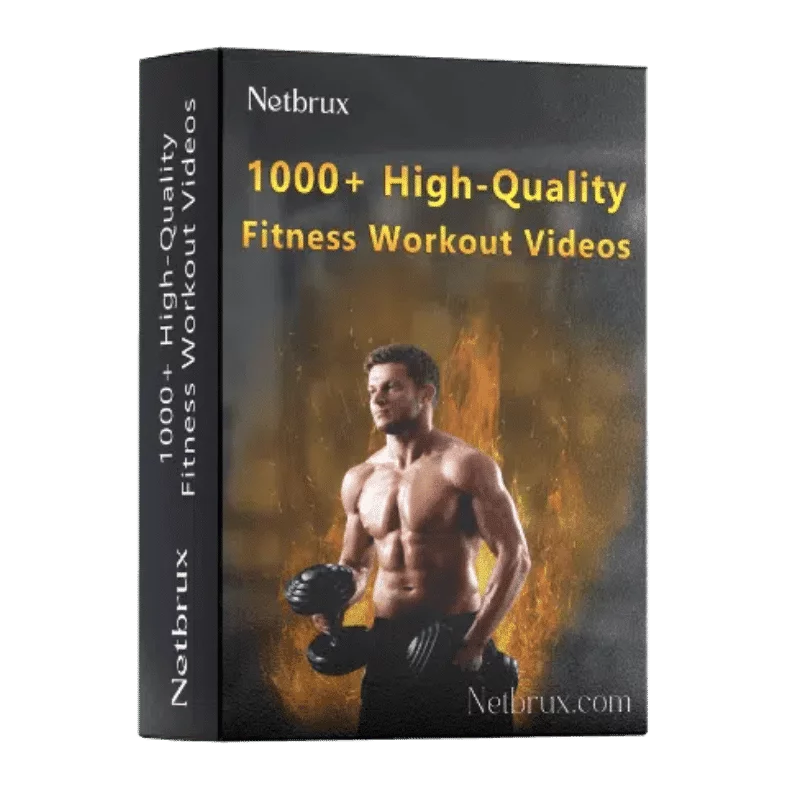

Reviews
Clear filtersThere are no reviews yet.