-83%
Overview
Supercharge your email marketing campaigns with Everest Forms – Sendinblue v1.0.0, a game-changing plugin that integrates the powerful Everest Forms with Sendinblue, one of the leading email marketing platforms. With this seamless connection, you can easily collect leads, sync contact information, and automate email campaigns directly from your WordPress website.
Designed for businesses, bloggers, and marketers, Everest Forms – Sendinblue v1.0.0 simplifies subscriber management and enhances your marketing efforts. Whether you’re building an email list, launching personalized campaigns, or automating workflows, this plugin empowers you to maximize your productivity and engagement.
Key Features of Everest Forms – Sendinblue v1.0.0
- Hassle-Free Integration:
Connect your Everest Forms with Sendinblue in just a few clicks. The plugin’s intuitive interface ensures even non-technical users can set up the integration without complications. - Custom Field Mapping:
Align form fields with Sendinblue fields to ensure accurate data collection and syncing. For example, map a “Phone Number” field in Everest Forms directly to the corresponding field in your Sendinblue list. - Dynamic Subscriber Segmentation:
Automatically categorize subscribers by assigning tags or adding them to segmented lists based on their form responses, allowing for highly targeted email campaigns. - Real-Time Synchronization:
Forget manual uploads! Form submissions are instantly synced with your Sendinblue contact lists, ensuring your subscriber data is always up to date. - GDPR Compliance Made Simple:
Add consent checkboxes and opt-in fields to your forms, ensuring compliance with GDPR and other privacy regulations. - Actionable Automations:
Automate email sequences based on form submissions, such as welcome emails, follow-ups, or event reminders. - Versatile Form Types:
Use Everest Forms to create diverse forms like contact forms, surveys, or lead capture forms, and connect them seamlessly to Sendinblue.
Benefits of Everest Forms – Sendinblue v1.0.0
- Time-Saving Automation:
Sync form data with Sendinblue automatically, reducing repetitive tasks and streamlining workflows. - Personalized Campaigns:
Leverage subscriber data to create personalized email campaigns that resonate with your audience. - Enhanced Lead Management:
Manage and organize your leads directly from your WordPress dashboard, saving time and effort. - Higher Engagement Rates:
Utilize segmentation and tagging to send targeted emails, increasing open and click-through rates. - Flexibility for All Users:
Whether you’re a small business owner, a marketer, or a blogger, this plugin adapts to your specific needs and scales with your growth.
Use Cases for Everest Forms – Sendinblue v1.0.0
- Lead Generation:
Create sign-up forms that automatically add contacts to a Sendinblue email list for future campaigns. - Event Registration:
Use Everest Forms for event sign-ups and send automated reminders or follow-up emails through Sendinblue. - Customer Surveys:
Collect customer feedback through forms and send personalized thank-you emails based on their responses. - eCommerce Integration:
Sync checkout forms with Sendinblue to manage customer data and automate abandoned cart email sequences.
How to Get Started
- Install the Plugin:
Download and install the Everest Forms – Sendinblue v1.0.0 plugin on your WordPress site. - Connect to Sendinblue:
Enter your Sendinblue API key to establish a secure connection. - Create and Customize Forms:
Design your forms using Everest Forms’ drag-and-drop builder. - Configure Sync Settings:
Map form fields to Sendinblue fields and configure automations, such as tagging and segmentation. - Launch Your Campaigns:
Use the data collected to send personalized, automated email campaigns from Sendinblue.
FAQs
Q: Do I need coding skills to use this plugin?
A: Not at all! The plugin is designed to be user-friendly and requires no technical expertise.
Q: Can I create multiple integrations for different forms?
A: Yes, you can create unique integrations for each form on your website.
Q: Is this plugin compatible with Everest Forms Lite?
A: Yes, the plugin works seamlessly with both the free and premium versions of Everest Forms.
Q: Does it support multilingual forms?
A: Absolutely! Everest Forms and Sendinblue are compatible with popular multilingual plugins.
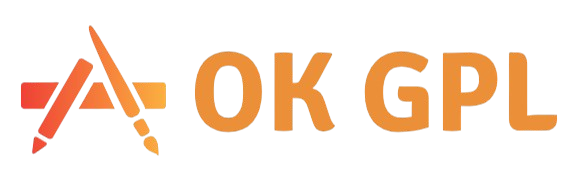
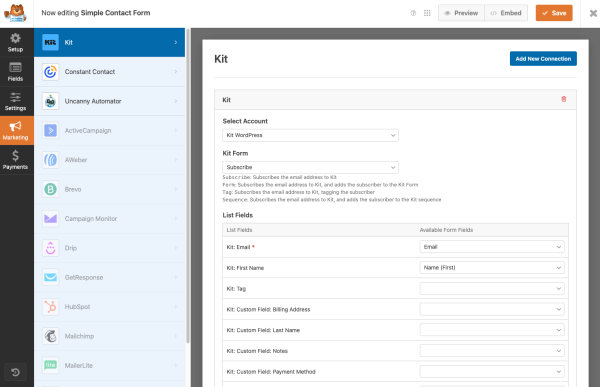

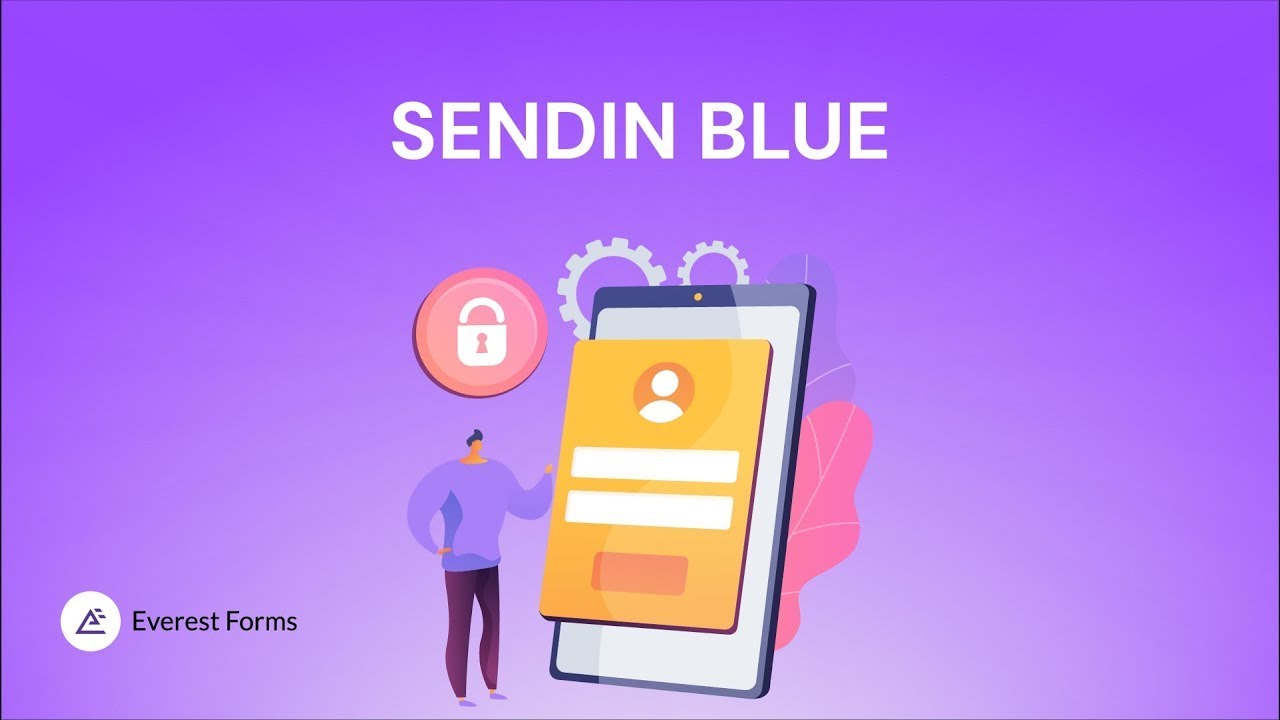

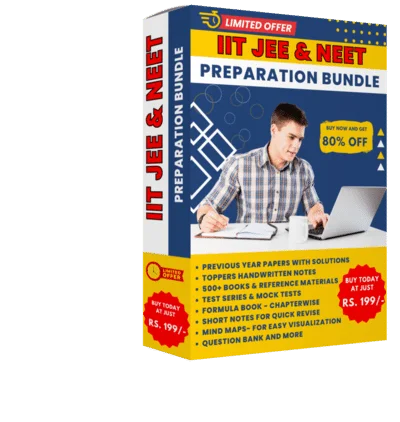

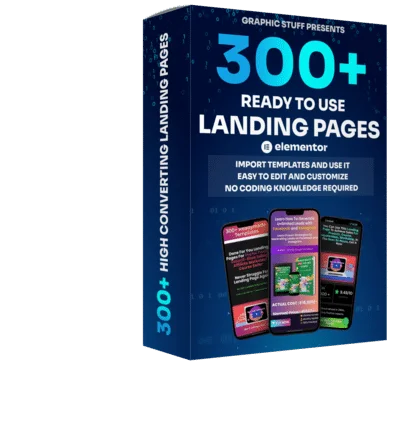
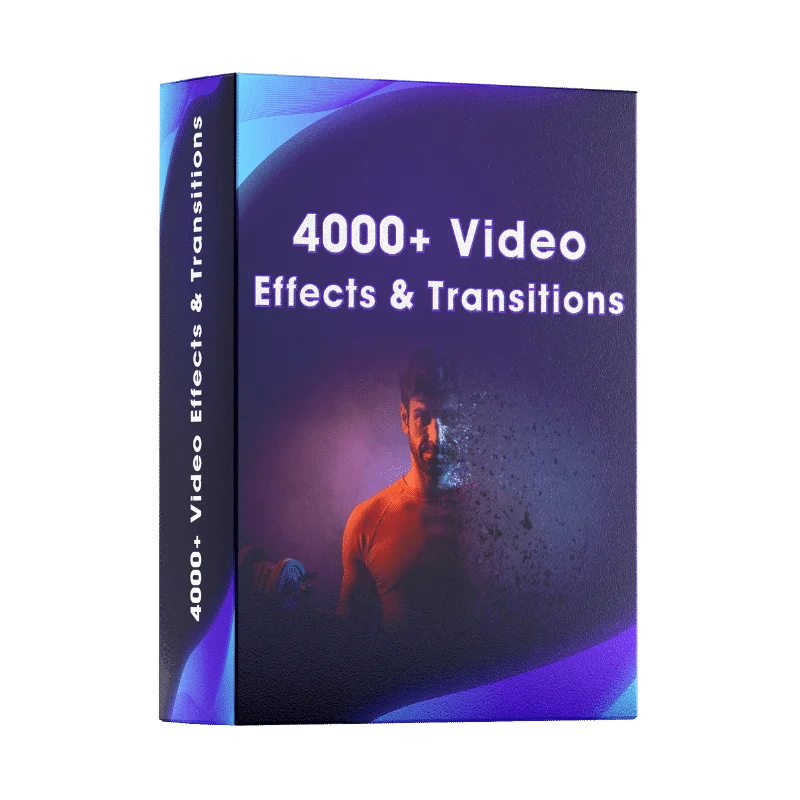
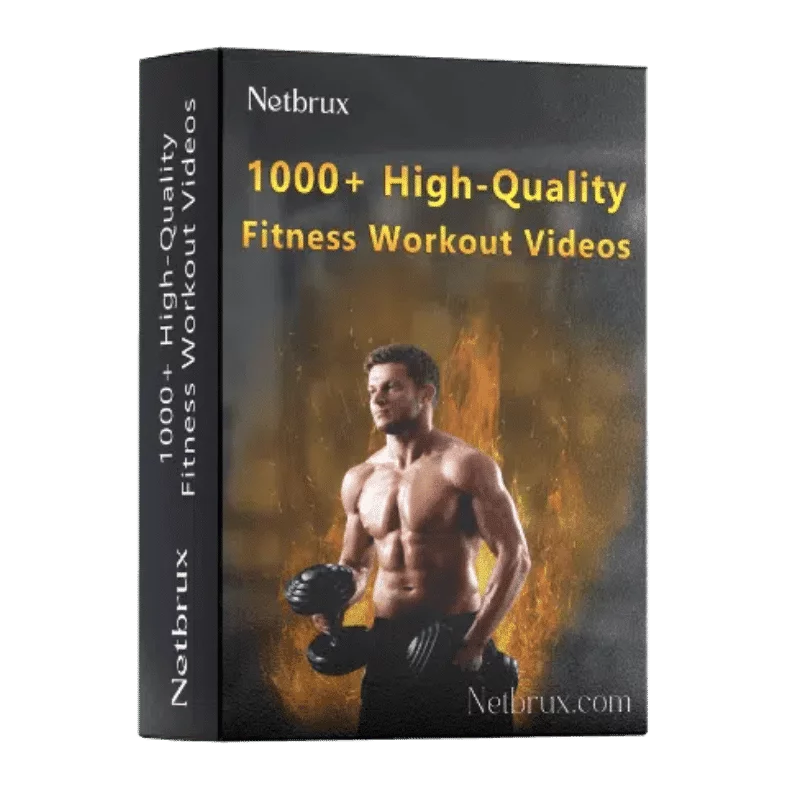

Reviews
Clear filtersThere are no reviews yet.