-83%
Overview
Build a professional and feature-rich business directory with Everest Business Directory 1.2.6 – the ultimate WordPress plugin designed to help you create a complete business listing website. Whether you’re running a local directory, a global business directory, or an industry-specific platform, this plugin is packed with the tools you need to offer your users an intuitive and seamless experience.
Everest Business Directory 1.2.6 enables businesses to list their details, connect with potential clients, and boost their online visibility. With an easy-to-use interface and robust customization options, this plugin is ideal for anyone looking to build a directory website without any hassle.
Key Features of Everest Business Directory 1.2.6
- Customizable Listing Forms:
Easily create custom listing forms that allow businesses to add relevant information such as name, contact details, website links, location, social media profiles, and more. The plugin offers drag-and-drop functionality for easy form building. - Front-End Submission:
Allow businesses to submit their listings directly from the front-end of your website. This user-friendly feature makes it easy for companies to manage their own profiles and increase engagement. - Business Profile Page:
Each business listing comes with a dedicated profile page, showcasing key information about the business, services, location, hours, and contact details, helping users make better decisions. - Search and Filter Options:
Include advanced search and filter options that allow users to search for businesses by category, location, keywords, and more. This feature enhances user experience and ensures relevant results. - Payment Integration:
Monetize your directory by offering premium listings or paid feature upgrades. Everest Business Directory 1.2.6 integrates with popular payment gateways like PayPal and Stripe for smooth transactions. - Multi-Country and Multi-Currency Support:
Whether you’re building a local or global directory, this plugin supports multiple currencies and languages, making it perfect for worldwide use. - Responsive Design:
The plugin is fully responsive, ensuring that business listings and profile pages display beautifully on any device, whether desktop or mobile. - Customizable Themes and Templates:
Customize the look and feel of your directory website using pre-designed themes or by adjusting the template files. Modify the color scheme, typography, and layout to match your branding. - Google Maps Integration:
Display business locations on Google Maps for an enhanced user experience, making it easier for users to find businesses near them. - SEO Optimization:
Boost your directory’s visibility with built-in SEO features. The plugin is optimized to ensure your listings rank well on search engines, helping you attract more traffic and increase business exposure.
Benefits of Everest Business Directory 1.2.6
- Build a Profitable Directory Site:
With premium listing options, businesses can pay for enhanced visibility, creating a revenue stream for your website. - User-Friendly Experience:
Both site admins and business owners will enjoy a simple and intuitive interface for managing listings, making the process stress-free. - Boost Search Engine Rankings:
With SEO-friendly features like optimized URLs, schema markup, and content management tools, Everest Business Directory helps improve search engine rankings, bringing more users to your site. - Expand Global Reach:
The multi-country and multi-currency support make this plugin perfect for building a global directory that caters to businesses from all over the world. - Increase Customer Engagement:
With a fully functional business directory, users are more likely to return to your site to search for services and businesses that they need, increasing site traffic and user retention.
Use Cases for Everest Business Directory 1.2.6
- Local Business Directory:
Create a local directory for businesses within a specific city or region, helping users find services, restaurants, shops, and more. - Niche Business Directories:
Whether it’s a directory for real estate agents, lawyers, or fitness professionals, Everest Business Directory can be tailored to any niche, making it perfect for industry-specific websites. - Global Business Directory:
Expand your directory’s reach and offer listings for businesses worldwide. Users can filter by country, category, and other factors to find exactly what they need. - Job Directories:
Use Everest Business Directory to build a platform where employers can post job listings, while job seekers can browse and apply for positions. - Event or Conference Directory:
Create a directory for events or conferences, where organizers can list their events, provide details, and help attendees find information quickly.
How to Use Everest Business Directory 1.2.6
- Install and Activate the Plugin:
Install the plugin via your WordPress dashboard by uploading the plugin file and activating it. - Configure General Settings:
Adjust general settings, including currency, language, and location preferences. Set up categories for your listings and choose any other configurations that suit your needs. - Create Listing Forms:
Customize the listing form to include all necessary fields such as business name, contact info, description, location, and social media links. - Enable Payment Options:
Set up payment gateways such as PayPal or Stripe for premium listing options and payments. - Manage Listings:
Review and manage business listings from the WordPress admin dashboard. You can also approve or deny listings submitted by users. - Optimize SEO:
Ensure your directory site is optimized for search engines by adding meta tags, descriptions, and structured data to each business listing.
FAQs
Q: Does Everest Business Directory support multi-country directories?
A: Yes, the plugin supports multiple currencies and languages, making it ideal for building both local and global business directories.
Q: Can businesses manage their own listings?
A: Yes, businesses can submit and edit their own listings from the front-end of the website.
Q: Can I create custom fields for listings?
A: Absolutely! You can create custom fields for businesses to display information that is most relevant to your directory.
Q: Does the plugin support payment integration?
A: Yes, Everest Business Directory supports integration with popular payment gateways like PayPal and Stripe.
Q: Is the plugin mobile-friendly?
A: Yes, the plugin is fully responsive and works seamlessly on all devices, including mobile phones and tablets.
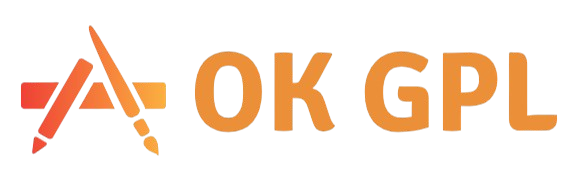




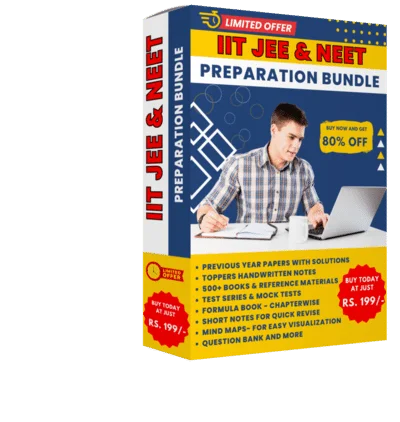

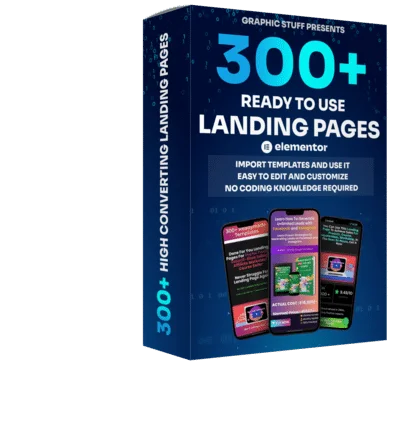
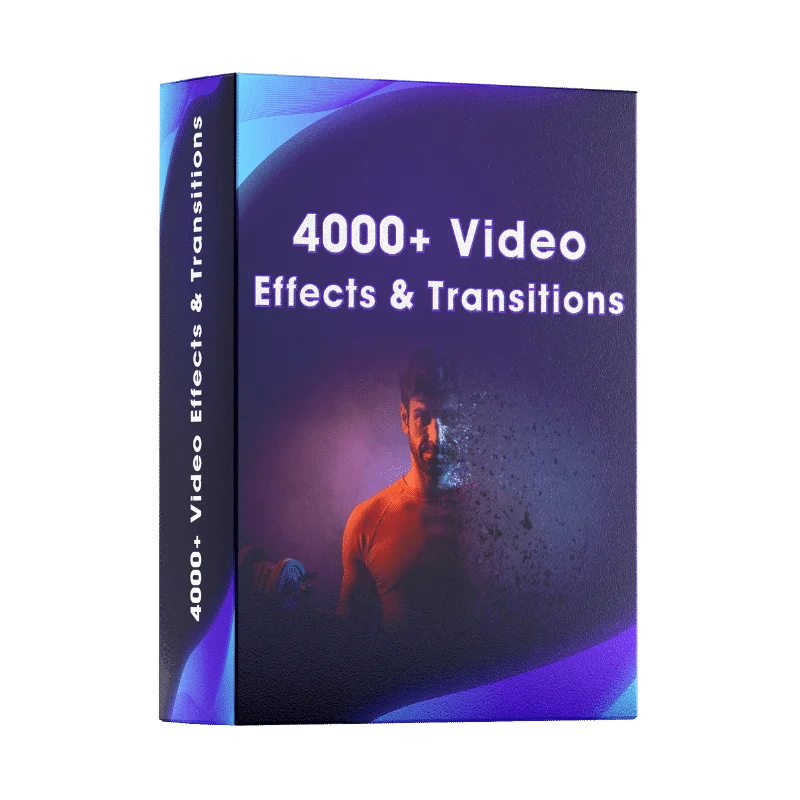
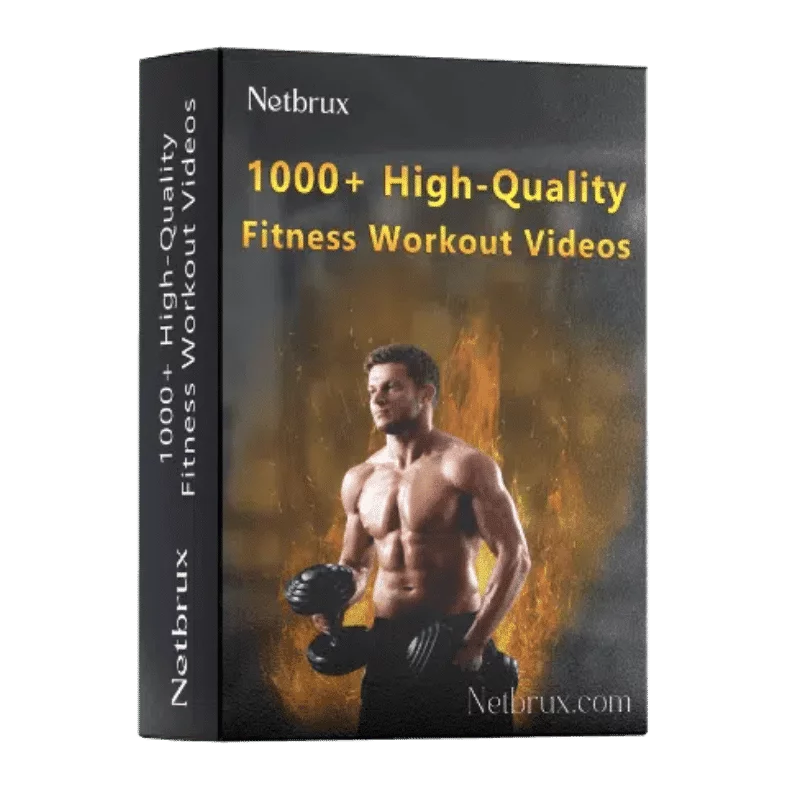

Reviews
Clear filtersThere are no reviews yet.