-83%
Download Divi Builder v4.27.1 + Key – Build Beautiful, Dynamic WordPress Websites Effortlessly
Are you looking for a powerful, flexible page builder to create visually stunning WordPress websites? Divi Builder v4.27.1 is the ultimate drag-and-drop website builder that empowers users to design professional websites without writing any code. Whether you’re a beginner or an experienced web designer, Divi Builder is perfect for creating responsive, fully customized layouts quickly and efficiently.
With Divi Builder v4.27.1 + Key, you unlock all premium features, modules, and templates that make building websites faster, more intuitive, and enjoyable. This latest version comes packed with new features and improvements, enhancing the user experience and adding more control over every aspect of your website design.
Why Choose Divi Builder v4.27.1?
- Drag-and-Drop Interface: Divi Builder features an intuitive, easy-to-use drag-and-drop interface, allowing users to build complex layouts effortlessly. You can move modules around, adjust margins and paddings, add custom elements, and preview changes in real-time without touching a single line of code.
- Powerful Visual Editing Tools: The real-time visual editing tool allows you to see the impact of your design choices immediately. With Divi’s WYSIWYG (What You See Is What You Get) editor, you can directly edit the text on the page, add images, customize styles, and adjust elements with ease.
- Advanced Design Modules: Divi Builder offers a variety of 40+ content modules, including sliders, call-to-action buttons, contact forms, galleries, testimonials, and much more. These modules are fully customizable, enabling you to create engaging layouts tailored to your website’s needs.
- Pre-Designed Layouts: One of the most time-saving features of Divi Builder is its pre-designed layout library. Choose from hundreds of professionally designed templates for every type of website, including blogs, portfolios, eCommerce stores, business websites, and landing pages. These templates are a great starting point for those who want to build their website faster without compromising on quality.
- Responsive Design Control: In today’s mobile-first world, having a responsive website is crucial. Divi Builder ensures that your designs look great across all devices. You can preview and adjust your website for different screen sizes like desktop, tablet, and mobile, giving you complete control over the responsiveness of your site.
- Global Elements and Styles: Save time by reusing elements and applying global styles across your website. With Divi’s global elements feature, any changes you make to a global item will automatically update wherever it’s used. This is ideal for maintaining a consistent design across different pages of your website.
- Dynamic Content Integration: Divi Builder v4.27.1 supports dynamic content for users who want to create websites powered by WordPress data. You can dynamically display content such as posts, custom post types, user information, and more, directly within your design.
- Custom CSS Control: For users who want more design flexibility, Divi Builder provides custom CSS options. You can easily add your own CSS code to any element and fine-tune your designs to perfection.
- Built-in A/B Testing: Divi Builder comes with a split testing tool that allows you to test multiple design variations and track their performance. This powerful feature enables you to optimize conversions and improve your website’s effectiveness.
- Fast and Optimized Performance: Website performance is key to providing a seamless user experience and improving SEO. Divi Builder v4.27.1 is optimized for speed, ensuring that your website loads quickly and performs smoothly, regardless of how complex the layout is.
- Lifetime Updates and Support: By downloading Divi Builder v4.27.1 + Key, you gain access to lifetime updates and support from Elegant Themes. This ensures that your page builder stays up-to-date with the latest WordPress features and security standards.
How to Use Divi Builder v4.27.1 for Your WordPress Website
Using Divi Builder is incredibly straightforward, even for beginners. Once installed, you can easily create, customize, and manage layouts directly from your WordPress dashboard. Here’s a step-by-step guide on how to make the most of Divi Builder:
- Install Divi Builder: After purchasing and downloading Divi Builder v4.27.1, install the plugin on your WordPress site. Once activated, you’ll have full access to the visual editor and all the modules.
- Choose a Layout: You can start with a blank canvas or choose from hundreds of pre-designed layouts available in the Divi library. Simply import the layout and begin customizing it to match your brand.
- Add Modules and Customize: Use the drag-and-drop interface to add content modules like text, images, buttons, forms, sliders, and more. Customize the design settings for each module, including typography, colors, spacing, and borders.
- Preview and Publish: As you build your website, you can preview it live to see how it will appear to visitors. Once you’re satisfied with your design, publish the page, and your new layout will go live immediately.
Who Should Use Divi Builder v4.27.1?
- Web Designers: Divi Builder is perfect for professional web designers looking for an easy-to-use tool that provides endless design possibilities without sacrificing customization.
- Freelancers and Developers: Freelancers and developers who want to create client websites quickly and efficiently will benefit from Divi’s flexibility and advanced features.
- Small Business Owners: Divi Builder allows small business owners to build stunning, professional websites without hiring a developer, saving both time and money.
- eCommerce Website Owners: With Divi’s WooCommerce integration, online store owners can build attractive product pages and enhance the shopping experience for their customers.
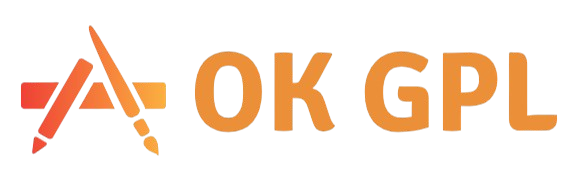




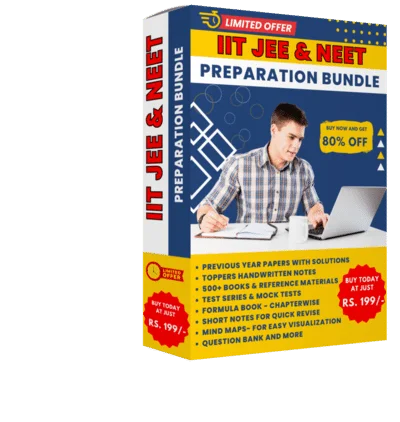

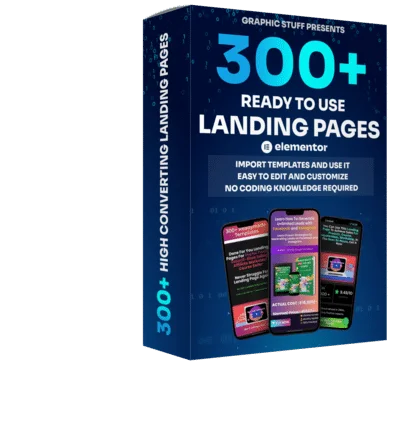
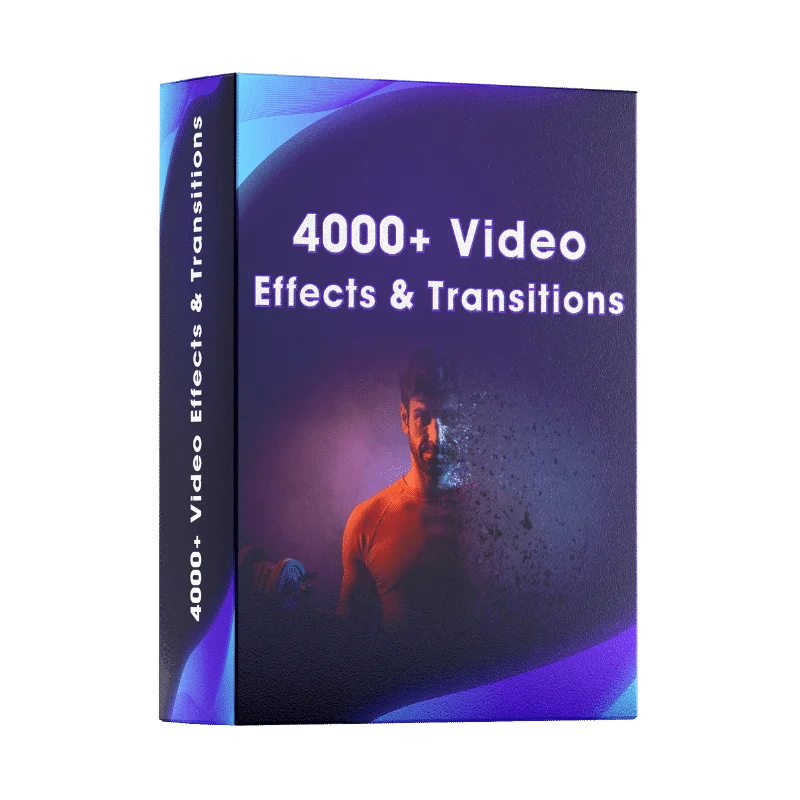
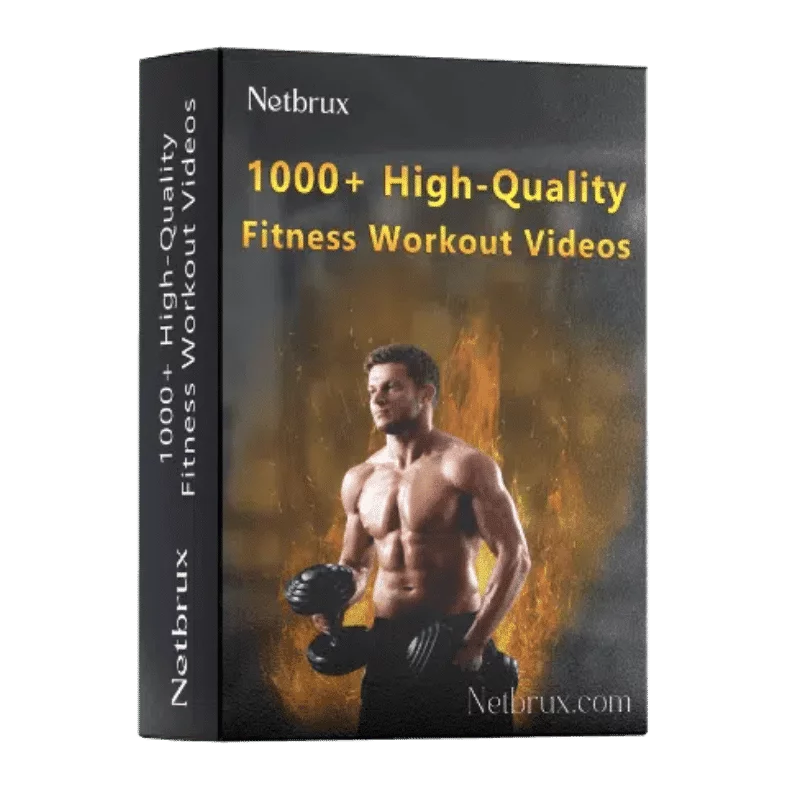

Reviews
Clear filtersThere are no reviews yet.