-83%
Overview
Unlock the full potential of your GeoDirectory website with the GeoDirectory Compare Listings v2.2 plugin, an essential tool that enables users to easily compare multiple listings on your platform. Whether you are running a directory for businesses, services, or products, this plugin allows your visitors to make side-by-side comparisons, helping them make more informed decisions. GeoDirectory Compare Listings v2.2 is designed to improve the user experience, boost engagement, and increase conversion rates on your directory site.
GeoDirectory Compare Listings integrates seamlessly with the powerful GeoDirectory plugin and provides additional features to enhance your listing’s functionality. By allowing users to compare features, prices, and other key attributes of various listings, this plugin makes your directory even more valuable for users searching for the best options available.
Key Features of GeoDirectory Compare Listings v2.2
- Compare Listings Feature:
Add an interactive comparison table to your directory, where users can select listings and compare them side by side. - Customizable Fields:
Admins can choose which attributes to display for comparison, such as price, rating, location, and more. - User-Friendly Interface:
The plugin offers a smooth and intuitive user interface, making it easy for both admins and visitors to navigate and use the comparison tool. - Responsive Design:
GeoDirectory Compare Listings is fully responsive, ensuring the comparison table works seamlessly across all devices. - Multiple Comparison Options:
Users can compare multiple listings at once, making it easier for them to evaluate their choices. - Improved User Experience:
Users can make more informed decisions, increasing trust in your directory and potentially boosting sales or leads. - Customizable Templates:
Customize the appearance of the comparison table to match your website’s branding and design. - Works with Popular GeoDirectory Add-Ons:
Fully compatible with other GeoDirectory add-ons such as pricing plans, business hours, reviews, and more. - Simple Installation & Setup:
GeoDirectory Compare Listings is easy to install and configure, with no coding skills required. - Boost Engagement & Conversion Rates:
By making it easier for users to compare and choose listings, you increase user engagement and encourage higher conversion rates on your directory.
Benefits of GeoDirectory Compare Listings v2.2
- Enhanced User Engagement:
Visitors will spend more time on your site comparing listings, which can lead to increased interactions, return visits, and a greater chance of conversions. - Better Decision-Making for Users:
By offering a comprehensive comparison, users can make better decisions, leading to more satisfied customers. - Increased Traffic & SEO:
With more visitors staying on your site to compare listings, your site traffic can increase, which could also lead to improved SEO rankings. - Improved Directory Value:
Adding a comparison feature enhances the overall value of your directory, making it more competitive compared to other platforms. - Customizable to Fit Any Niche:
Whether your directory lists restaurants, real estate properties, or service providers, GeoDirectory Compare Listings can be tailored to meet the specific needs of your niche.
Use Cases for GeoDirectory Compare Listings v2.2
- Real Estate Listings:
Real estate platforms can allow users to compare properties based on features like price, square footage, amenities, and location. - Business Directories:
Business directory websites can enable users to compare different businesses based on services, reviews, pricing, and location. - Product Directories:
E-commerce or product-based directories can provide a comparison of product features, prices, and specifications. - Job Listings:
Job boards can let users compare job listings based on salary, location, and benefits to make more informed career decisions. - Travel & Tourism Directories:
Travel sites can allow users to compare destinations, hotels, and activities, making it easier for visitors to find the best options.
How to Use GeoDirectory Compare Listings v2.2
- Install and Activate the Plugin:
Download and install the plugin from your WordPress dashboard, then activate it. - Configure Comparison Settings:
Go to the plugin settings to choose which listing attributes you want users to compare, such as price, rating, etc. - Add Comparison Buttons to Listings:
Make it easy for users to add listings to compare by enabling comparison buttons on your listing pages. - Customize the Comparison Table:
Use the customizable templates to adjust the look and feel of the comparison table according to your site’s branding. - Encourage Visitors to Compare Listings:
Use strategic calls to action (CTA) to prompt visitors to compare listings and make informed decisions.
FAQs
Q: Can I customize the comparison fields?
A: Yes, you can select which attributes of the listings are available for comparison, such as price, rating, location, etc.
Q: Is GeoDirectory Compare Listings compatible with other plugins?
A: Yes, it integrates well with popular GeoDirectory add-ons such as reviews, booking, and more.
Q: Can users compare more than two listings at once?
A: Yes, the plugin allows users to compare multiple listings simultaneously, making it more flexible.
Q: Is the comparison feature responsive on mobile?
A: Yes, the comparison table works seamlessly across all devices, ensuring a great user experience on both desktop and mobile.
Q: Does the plugin require coding knowledge?
A: No, the plugin is designed to be user-friendly with simple setup and configuration, making it accessible to both beginners and advanced users.
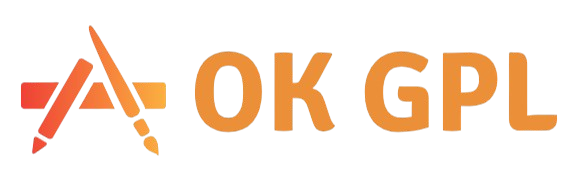




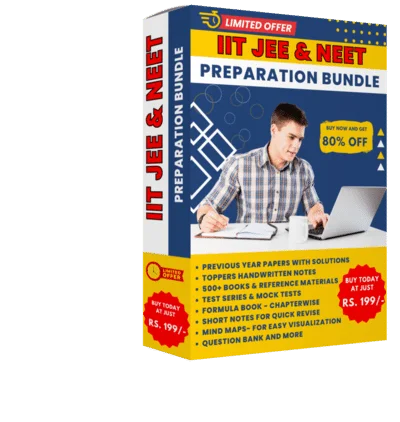

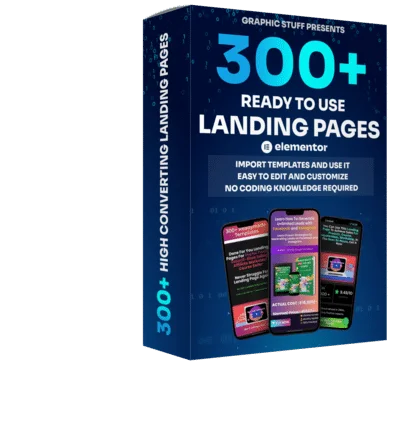
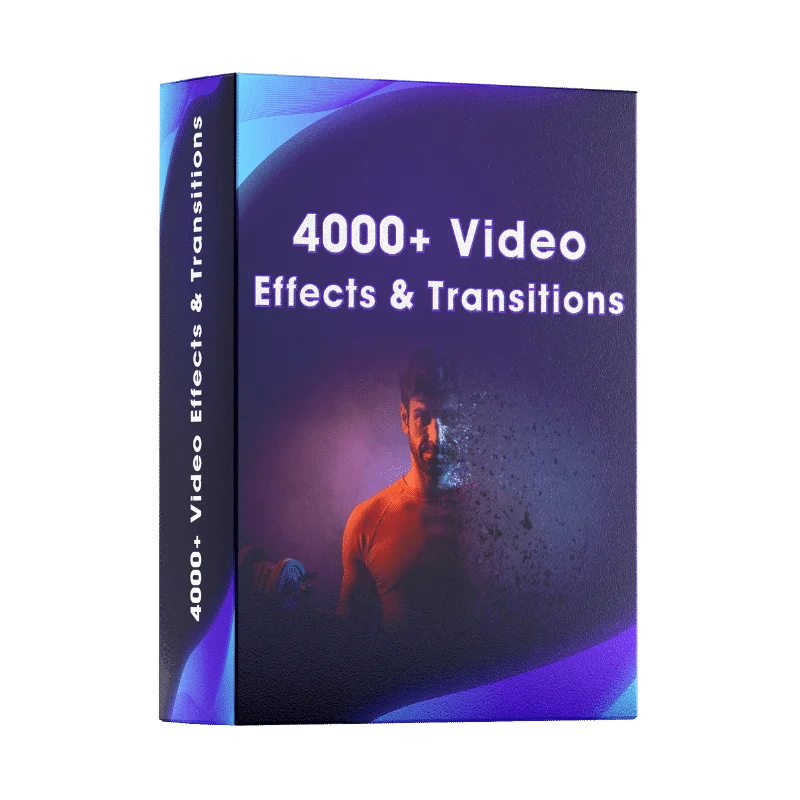
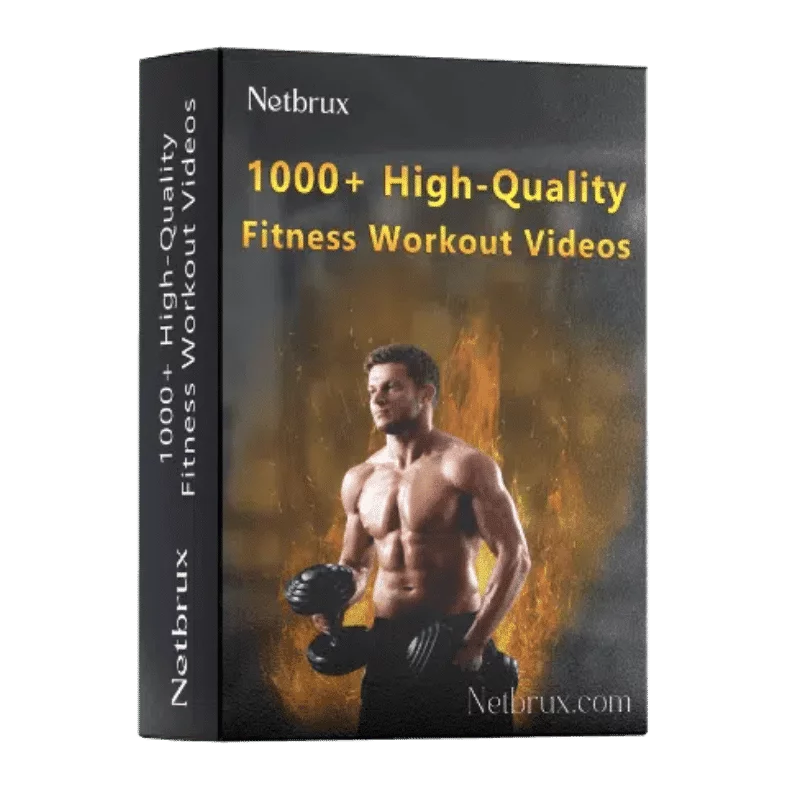

Reviews
Clear filtersThere are no reviews yet.