-83%
Overview
Looking for an effortless way to connect your WordPress forms to ConvertKit for smooth email marketing automation? WPForms ConvertKit v1.0.0 is the perfect solution for integrating WPForms with ConvertKit. This powerful plugin streamlines lead generation and email list management, helping you nurture your audience with ease.
Whether you’re a blogger, marketer, or business owner, this plugin empowers you to collect subscriber data through WPForms and automatically sync it with your ConvertKit account for targeted email campaigns.
Key Features of WPForms ConvertKit v1.0.0
- Effortless Integration:
Connect WPForms with ConvertKit in just a few clicks. No coding skills are required to set up this plugin, making it beginner-friendly. - Automated Subscriber Management:
Automatically add form entries to ConvertKit subscriber lists, ensuring a seamless workflow. - Tagging and Segmentation:
Assign tags to subscribers directly from your forms for better segmentation and personalized email marketing. - Customizable Actions:
Choose what happens after a form submission—send confirmation emails, trigger workflows, or segment subscribers based on their input. - GDPR Compliance:
Easily add consent checkboxes to your forms, ensuring compliance with GDPR and other data protection laws.
Benefits of Using WPForms ConvertKit v1.0.0
- Save Time:
Eliminate manual data entry with automatic syncing of form submissions to ConvertKit. - Boost Engagement:
Create highly targeted campaigns with precise subscriber segmentation and tagging. - Simplify Workflows:
Automate your marketing processes by combining WPForms’ flexibility with ConvertKit’s powerful automation tools. - Improve Conversions:
Use ConvertKit’s advanced features to nurture leads collected via WPForms, increasing your chances of conversion.
How WPForms ConvertKit v1.0.0 Works
- Install the Plugin:
Add the WPForms ConvertKit addon to your WordPress site. - Connect to ConvertKit:
Enter your ConvertKit API key to establish a secure connection. - Create a Form:
Use WPForms’ drag-and-drop builder to design a custom form, from contact forms to surveys. - Map Fields to ConvertKit:
Match WPForms fields to ConvertKit fields to ensure accurate data transfer. - Automate Subscriber Actions:
Configure automatic actions, such as adding tags or starting email sequences, based on form submissions.
Why Choose WPForms ConvertKit v1.0.0?
- Beginner-Friendly:
The plugin offers an intuitive interface that’s easy for anyone to navigate. - Customizable Forms:
WPForms’ versatile builder lets you create forms tailored to your specific needs. - Reliable Support:
Get access to expert assistance whenever you encounter an issue.
Who Should Use This Plugin?
- Bloggers looking to grow their email lists and engage readers.
- Marketers wanting to streamline their campaigns.
- Small Business Owners aiming to automate lead generation and customer communication.
Compatible Tools and Features
This plugin is fully compatible with:
- WPForms Pro and Lite versions.
- ConvertKit’s automation features, such as email sequences and tagging.
- WordPress themes and page builders.
FAQs
Q: Do I need coding skills to use this plugin?
A: No, WPForms ConvertKit v1.0.0 is designed for users of all skill levels.
Q: Is it compatible with WPForms Lite?
A: Yes, but certain advanced features require WPForms Pro.
Q: Can I segment subscribers based on form entries?
A: Absolutely! You can assign tags and segment subscribers based on their input.
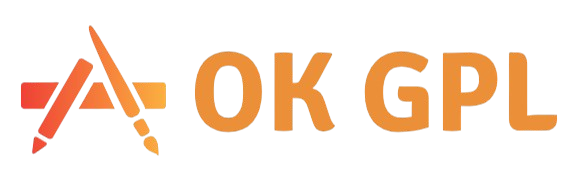
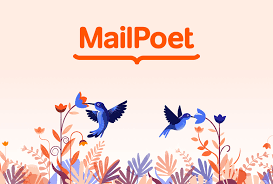

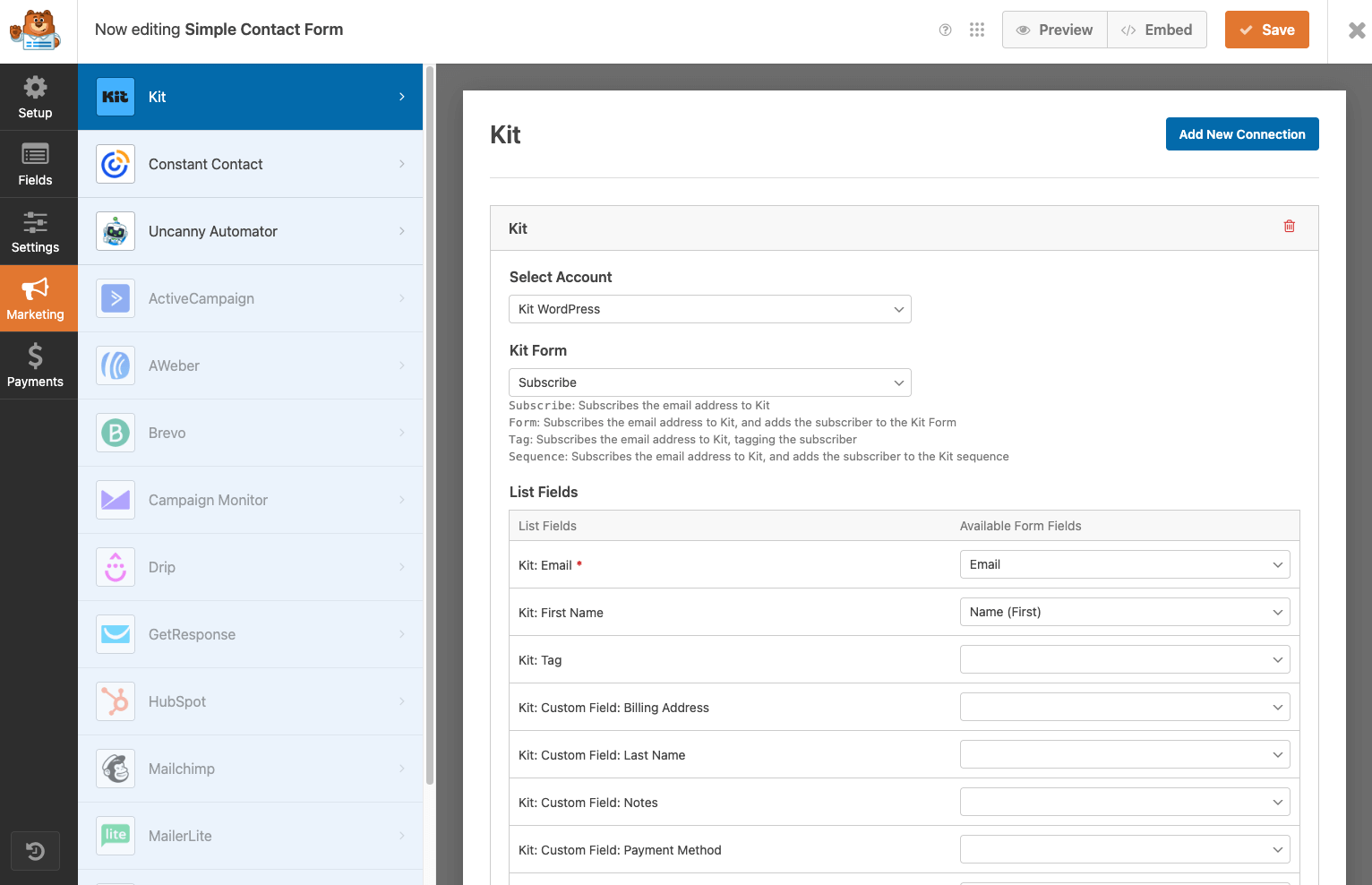

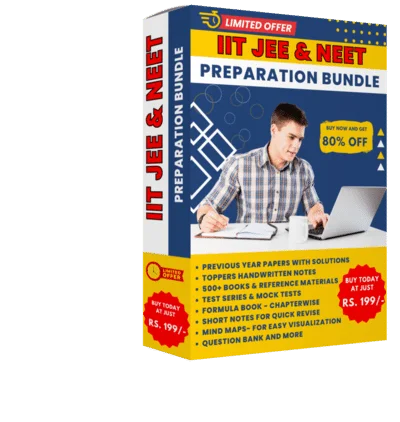

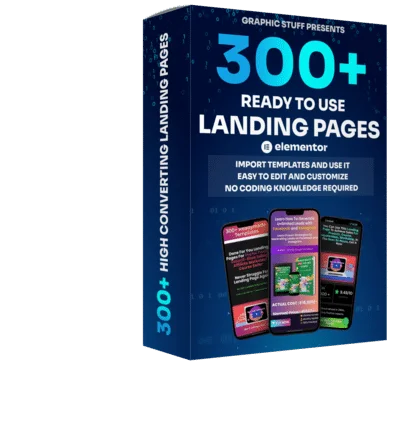
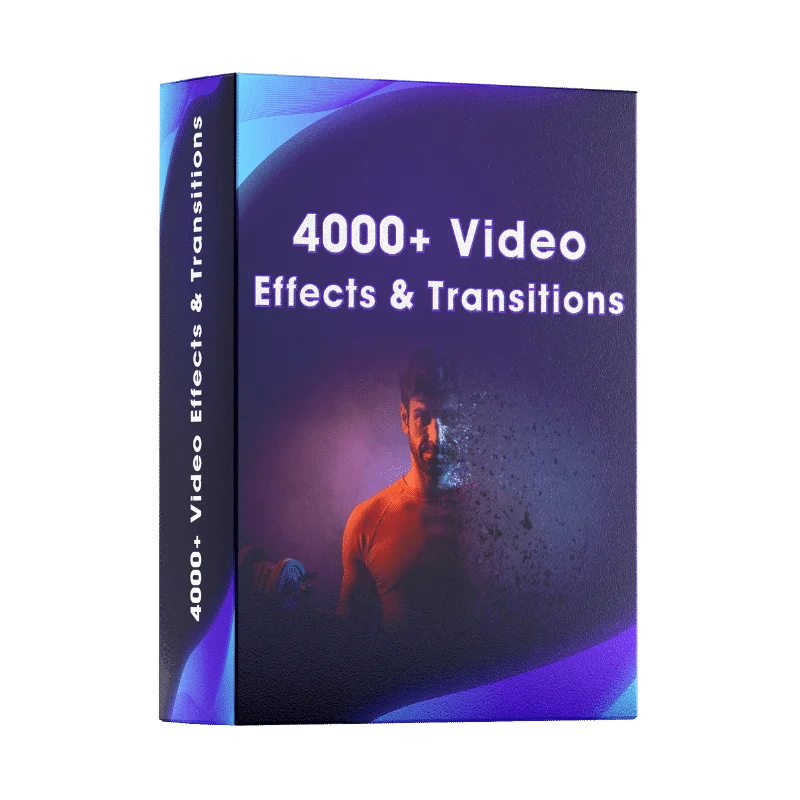
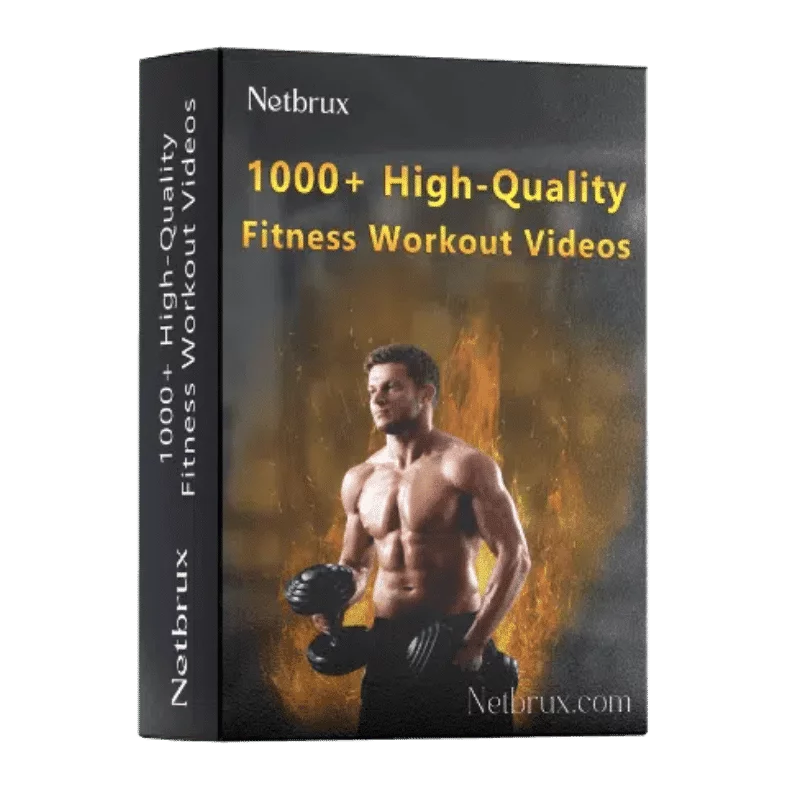

Reviews
Clear filtersThere are no reviews yet.